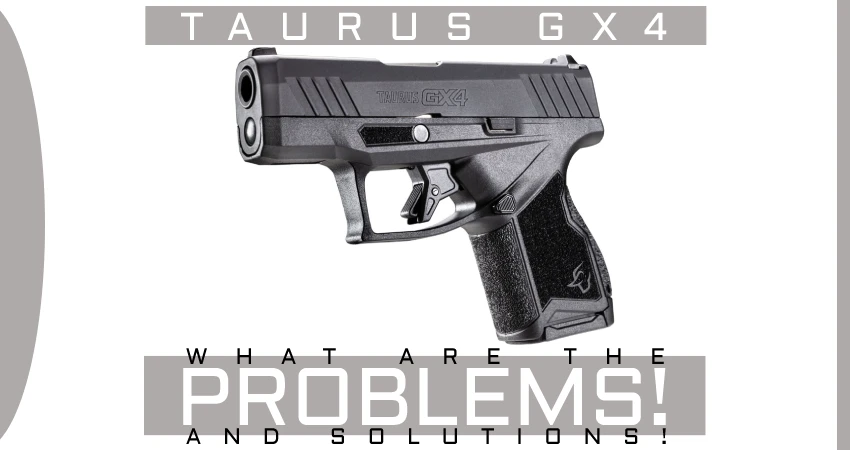Hunting during the night is lots of fun. Once you get a taste of the adventure, it’s hard to go back from it. To make hunting and shooting viable during the night, lots of companies have made thermal vision-capable optics. One such brand is ATN.
Their Thor series is known for reliable performance and excellent image processing. While the Thor 4 is an amazing optic, to say the least, it’s not without its issues. Some may be major and some are barely an inconvenience. Still, as a potential buyer, you should know what you are getting into.
If you are planning to buy the Thor 4 or are an owner of the scope currently and facing some problems, let me help you with the potential troubleshooting.
ATN Thor 4 Problems: Solutions to Common Issues
The ATN Thor 4 is a popular thermal scope that has gained significant attention from hunters, outdoor enthusiasts, and tactical shooters. With its advanced features and cutting-edge technology, the Thor 4 offers a range of benefits.
However, like any electronic optics, it is not immune to problems or issues that users may encounter. That’s why, I’m trying to figure out all the known issues with Thor 4 and help you guys with your decision-making.
1. Battery Life
One of the most frequently reported concerns among ATN Thor 4 users is the battery life. The thermal scope relies on a built-in rechargeable battery to power its functions.
If you find that the battery drains too quickly, there are some steps you can take to improve its performance:
- Ensure that the scope is turned off when not in use. Leaving it in standby mode can still consume power.
- Dim the brightness level of the screen. Higher brightness settings require more power.
- Consider carrying spare batteries or a portable charger when planning extended outings.
2. Image Quality
While the ATN Thor 4 delivers exceptional image quality, some users have reported experiencing issues with clarity and sharpness.
If you find that the image quality is not up to your expectations, try the following troubleshooting steps:
- Check if the lens is clean. Use a microfiber cloth to gently wipe away any dust or smudges.
- Adjust the focus ring on the scope, ensuring that the image is as sharp as possible.
- Experiment with different color palettes and contrast settings to find the one that suits your preferences and conditions.
- If the problem persists, contact ATN customer support for further assistance.
3. GPS and Navigation Issues
The ATN Thor 4 features integrated GPS and navigation capabilities, which can greatly enhance outdoor adventures.
Some users have encountered difficulties with these features. If you are experiencing problems with GPS or navigation, try the following solutions:
- Ensure that the GPS is enabled in the settings menu of the scope.
- Allow the device sufficient time to establish a GPS connection. This process may take a few minutes.
- Update the firmware of the ATN Thor 4 to the latest version, as this can often resolve software-related issues.
- Ensure a clear line of sight to the sky to improve GPS signal reception.
4. Firmware Updates
ATN frequently releases firmware updates to enhance functionality and address any potential bugs or issues.
To keep your ATN Thor 4 in optimal condition, it is important to regularly update its firmware. Here are the steps to update the firmware:
- Connect your ATN Thor 4 to your computer using a USB cable.
- Visit ATN’s official website and navigate to the support section.
- Download the latest firmware update for the Thor 4 model.
- Once downloaded, follow the provided instructions to install the firmware on your device.
5. Mounting and Zeroing
Properly mounting and zeroing your ATN Thor 4 on your firearm is crucial for accurate shooting. Some users may encounter difficulties with these processes.
Follow these steps to ensure proper mounting and zeroing:
- Choose a high-quality mounting system that securely attaches the scope to your firearm.
- Follow the manufacturer’s instructions for mounting the scope, ensuring proper alignment and torque settings.
- Perform the necessary adjustments for zeroing the scope, such as windage and elevation corrections.
- Use a reliable laser bore sighter to aid in the zeroing process, ensuring precision and efficiency.
Keep In Mind
The ATN Thor 4 is an impressive thermal scope that offers a range of advanced features. While the Thor 4 may encounter some problems from time to time, being prepared and armed with troubleshooting solutions can help you overcome these challenges.
By addressing common issues like battery life, image quality, GPS and navigation problems, firmware updates, and mounting and zeroing, you can make the most of your ATN Thor 4 and enjoy optimal performance during your outdoor adventures.
Remember, if all else fails, don’t hesitate to reach out to ATN’s customer support for further assistance.
Frequently Asked Questions
Why is my ATN Thor 4 scope not turning on?
Ensure that the battery is fully charged, and check the power button for any damage or debris that may be affecting its functionality. If the issue persists, contact ATN customer support for further assistance.
What should I do if my ATN Thor 4 is not connecting to Wi-Fi?
Make sure that you are within range of a Wi-Fi network and that the network is functioning properly. Restart the device and try connecting again. If the problem continues, consult the user manual or contact ATN support.
How can I resolve the image quality issues on my ATN Thor 4?
Clean the lenses and make sure they are not obstructed or damaged. Adjust the focus and ensure that the brightness settings are suitable for the current lighting conditions. If the problem persists, contact ATN for further assistance.
Why does my ATN Thor 4 experience freeze or lag during use?
Check if the battery is sufficiently charged, as low power can cause performance issues. Ensure that the device firmware is up to date and consider clearing any unnecessary applications running in the background. If the problem persists, contact ATN support.
What should I do if my ATN Thor 4 is not recording videos?
Verify that the SD card is properly inserted and functioning correctly. Check the available storage space and format the SD card if needed. If the issue persists, contact ATN customer support for troubleshooting steps.
Final Thoughts
In conclusion, the ATN Thor 4 device has faced its fair share of problems. The issues surrounding its performance, such as battery life and image quality, have been major concerns for users.
Additionally, the high price tag and lack of customer support have also posed significant obstacles.
The problems associated with this device have hindered its overall functionality and user experience. As potential buyers consider investing in thermal imaging devices, it is crucial to be aware of the ATN Thor 4 problems to make an informed decision.